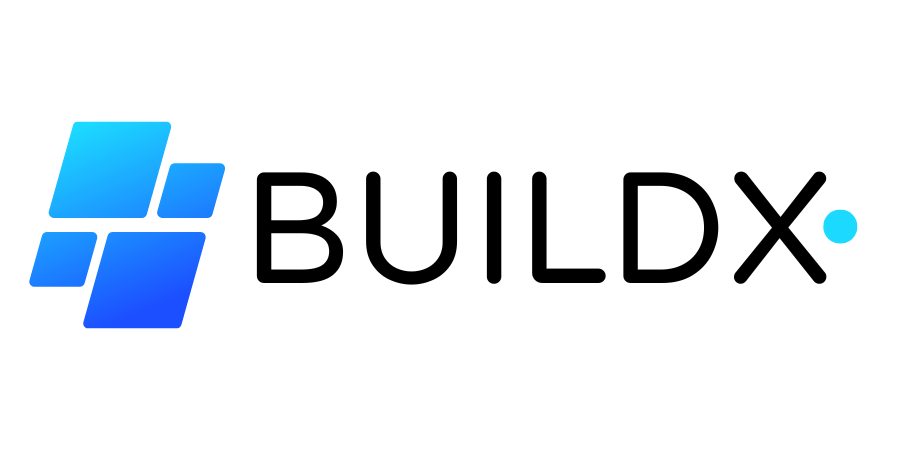Build Faster and Smarter with an Integrated Digital Construction Platform
Connect on-site augmented reality with powerful business management tools—on one seamless system.

Common Challenges in Construction Projects
- Disconnected site and office teams
- Delayed procurement and material tracking
- Inaccurate or delayed financial data
- Poor visibility of project progress
- Costly rework due to construction errors
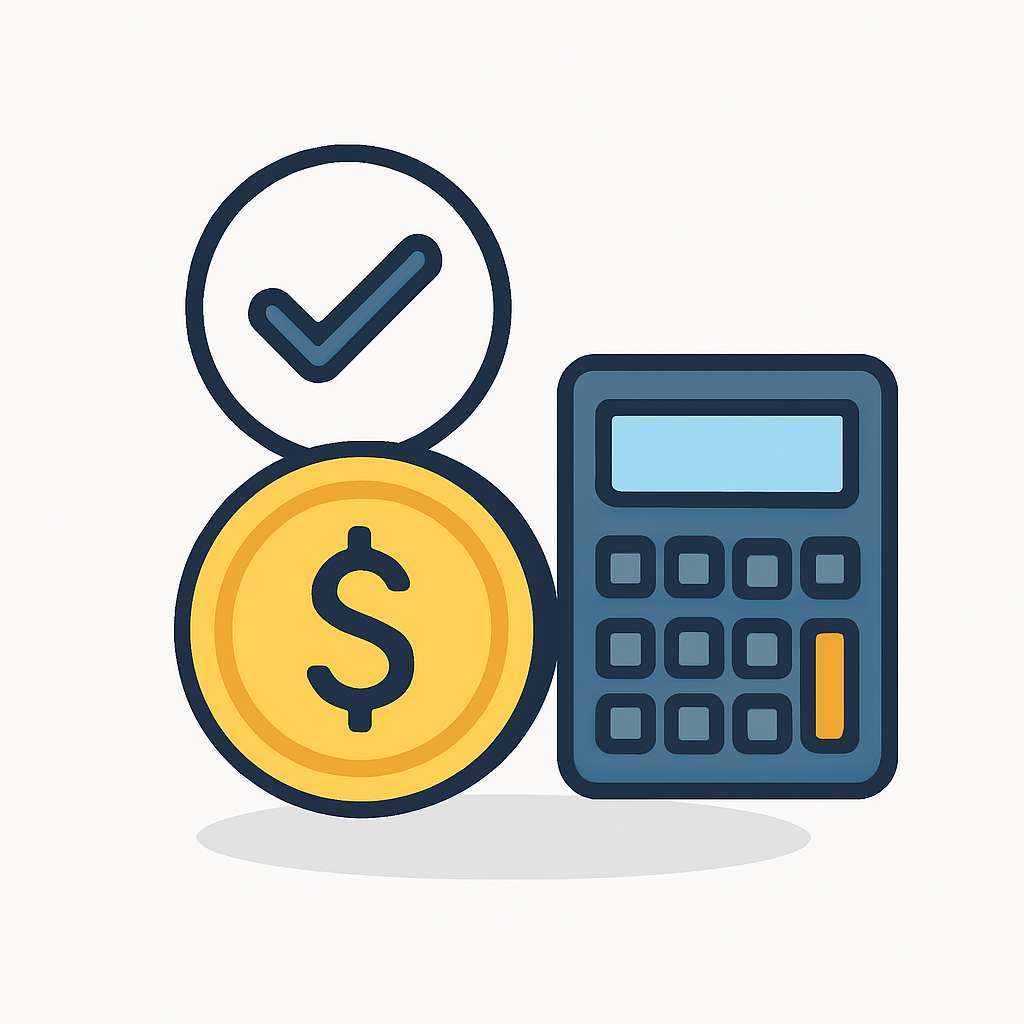
Savings
Save thousands of dollars per project with accurate financial tracking.

Efficiency
Handle twice the workload without increasing your team size.
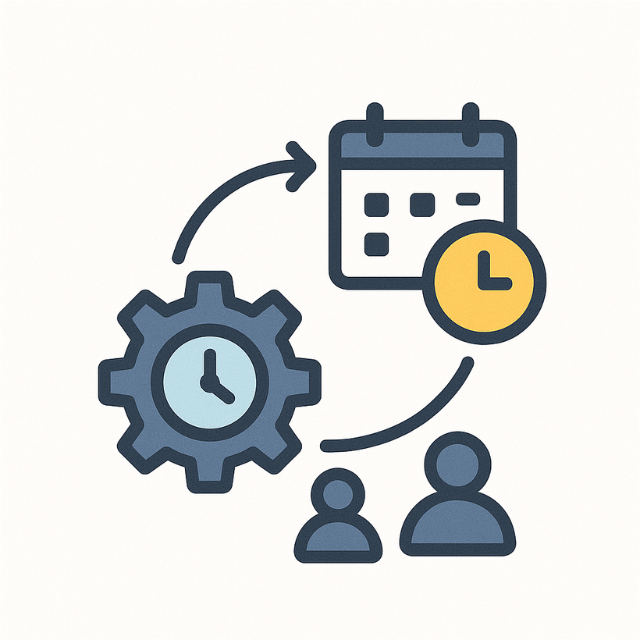
Faster
Cut 40+ hours of repetitive work each week with smart automation.
Key Features – BIM AR
Augmented Reality Field View – Visualize models in the field and detect issues before installation.
Proactive Quality Control – Validate work on-site in real-time, reducing cost and delay.
360° Model Validation – Ensure alignment with design and specs instantly.
Issue Management in AR – Report, assign, and resolve issues directly through the AR interface.
Collaboration and Cloud Sync – Sync data with teams via cloud, ensuring real-time updates and collaboration.

Key Features – Construction ERP System
Finance & Accounting – Manage budgeting, invoicing, payments, and cash flow.
Procurement & Inventory – Track material orders, suppliers, and stock movement.
HR & Payroll – Handle staff, timesheets, attendance, and salaries.
Project Cost Control – Monitor project budgets vs. actuals, and control profit margins.
Project Management – Manage task, schedule, and resources.
Customer Relationship Management– Manage contacts, automate sales, track leads, analyze performance, and integrate tools to enhance customer relationships.
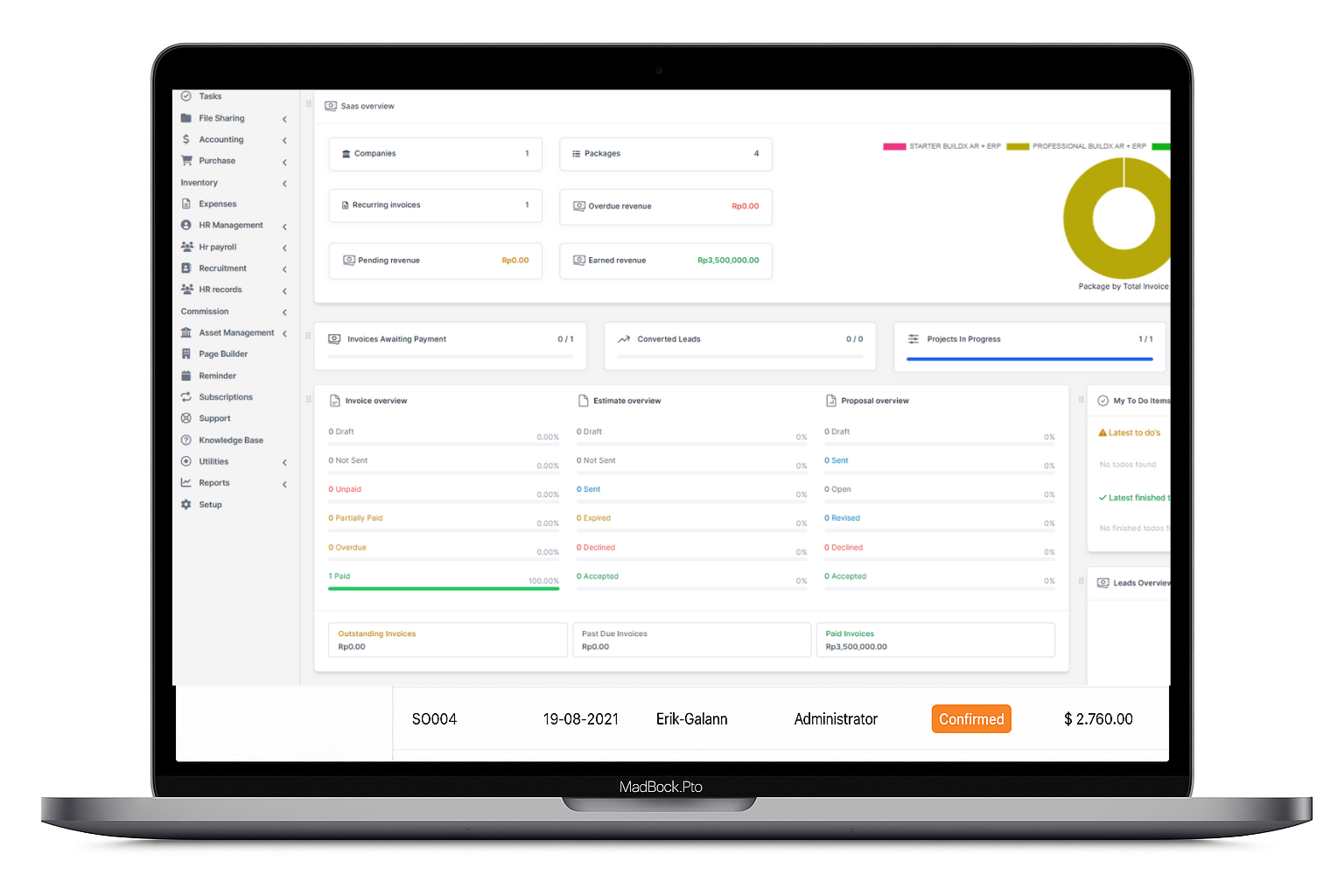
From Digital Twin to Financial Report—Fully Connected
Unlimited design powers with an easy to use interface, change anything on your website with a few clicks.
- Easy to use
- Multiple users
- Smart features
- Secure platform
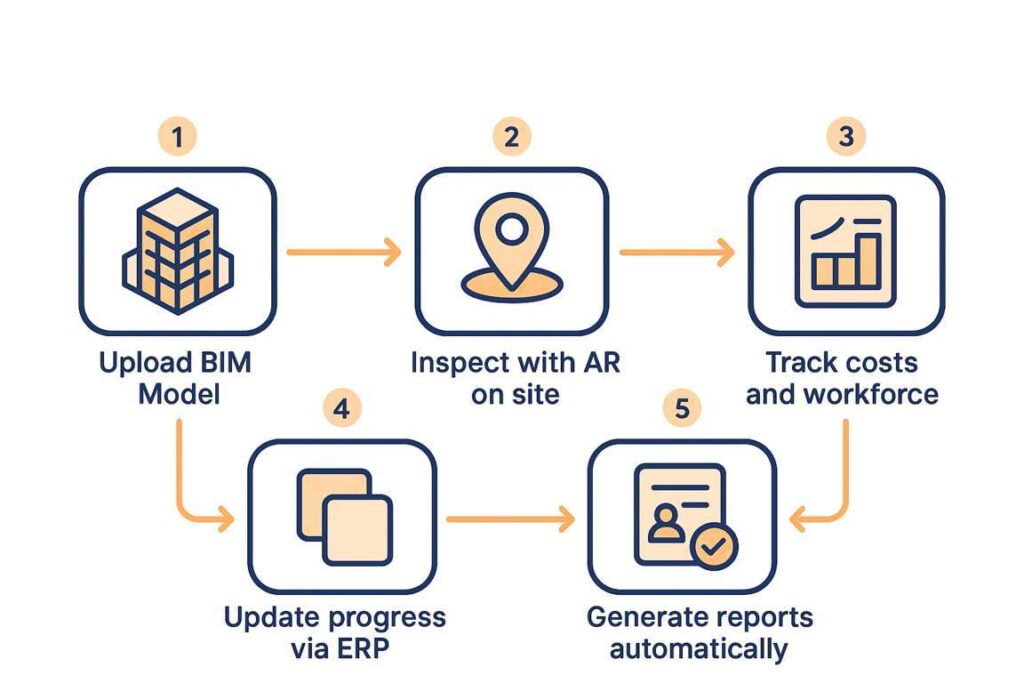
FAQs
Frequently asked questions
How does BIM AR work on-site?
What devices are compatible with BIM AR?
What file formats are supported for BIM models?
How accurate is the model alignment in AR?
Can I use BIM AR without an internet connection?
Can ERP track multiple construction projects at once?
Is the ERP system cloud-based or on-premise?
Will my team need training?
Question not answered above? Contact us →
Ready to take Your company to the next level?
There has never been a better time than right now.